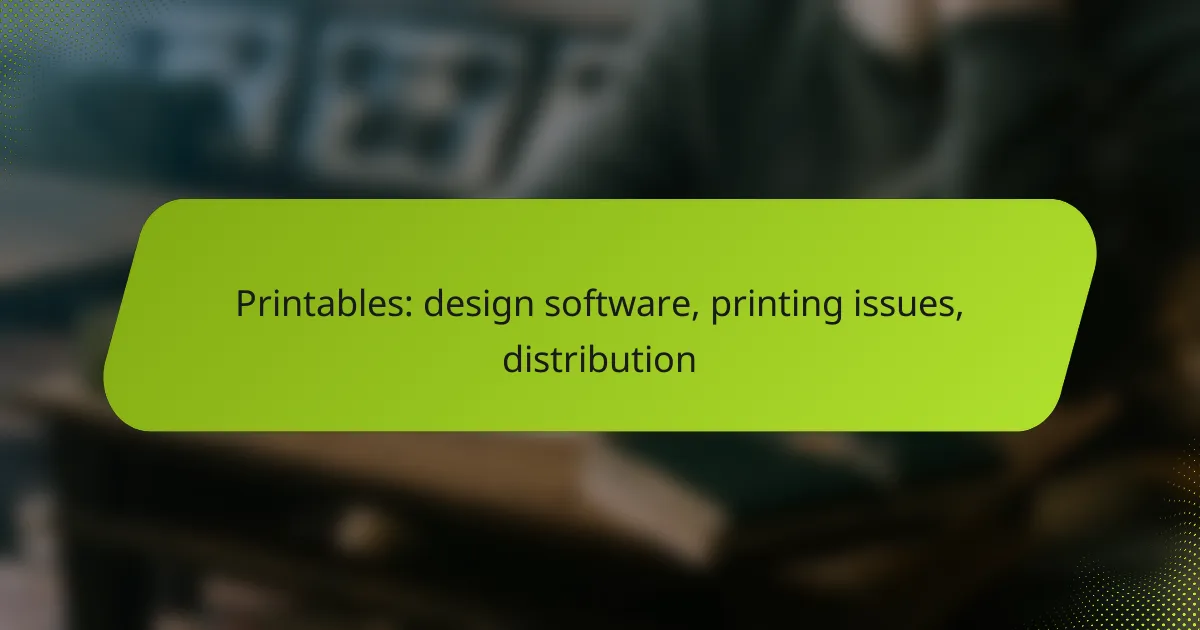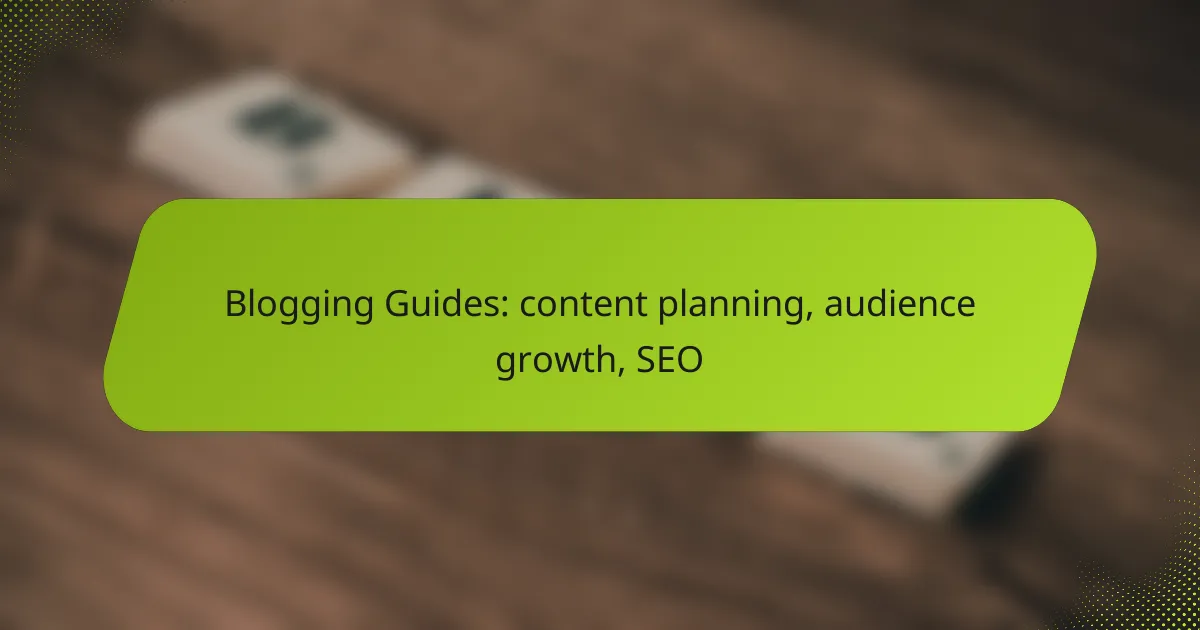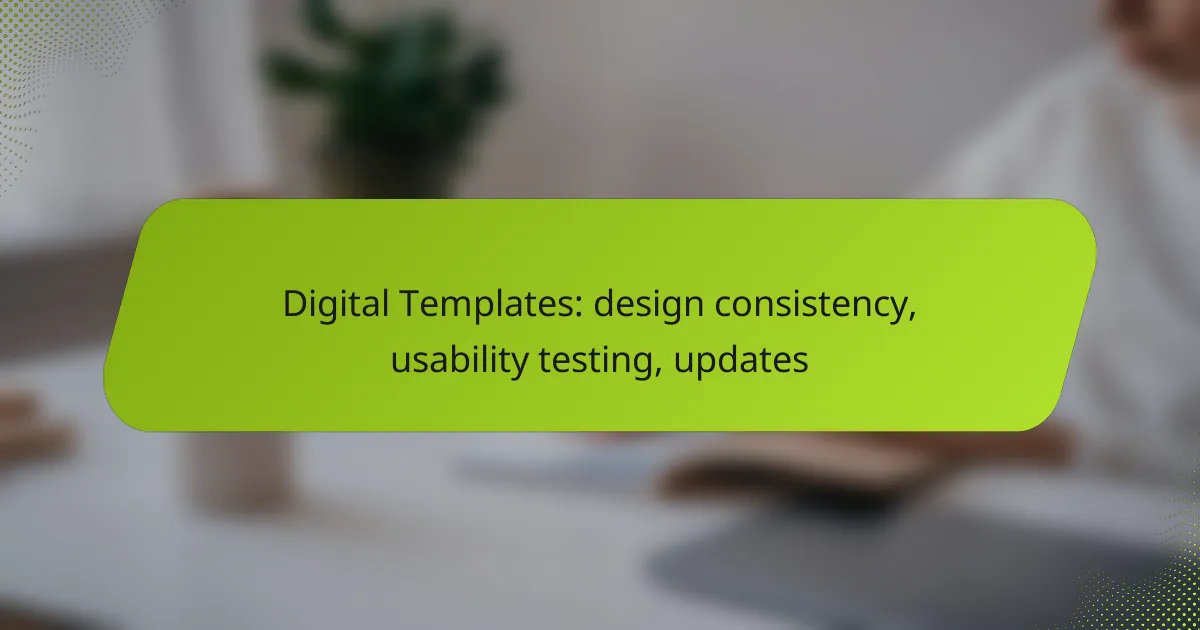Creating and distributing printables can be a rewarding endeavor, especially when equipped with the right design software and knowledge of common printing issues. Popular tools like Canva, Adobe Illustrator, and Affinity Designer cater to various skill levels, making it easier to bring your ideas to life. Additionally, understanding effective distribution methods can help you reach a wider audience and enhance your sales potential.
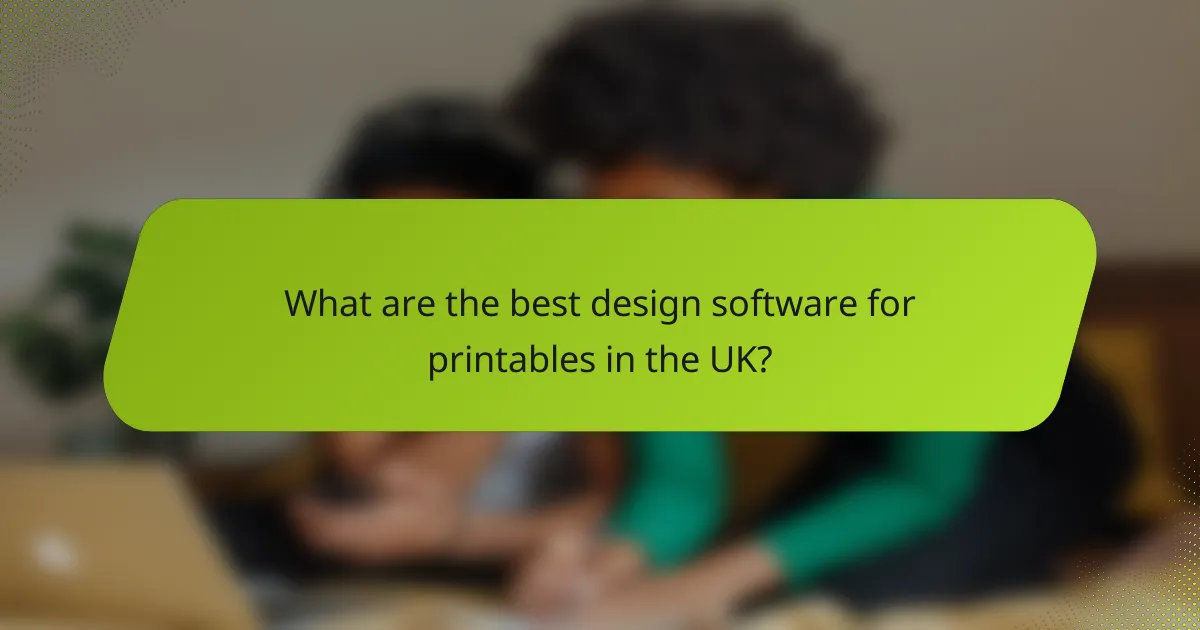
What are the best design software for printables in the UK?
The best design software for printables in the UK includes Canva, Adobe Illustrator, and Affinity Designer. Each offers unique features catering to different skill levels and budget considerations, making them suitable for various printable projects.
Canva for printables
Canva is a user-friendly design tool ideal for creating printables quickly and easily. It offers a wide range of templates for items like planners, invitations, and posters, allowing users to customize designs without extensive graphic design knowledge.
One of Canva’s strengths is its drag-and-drop interface, which simplifies the design process. Users can access a library of images, fonts, and graphics, making it easy to create visually appealing printables. However, some advanced features are limited to the paid subscription.
Adobe Illustrator for professional designs
Adobe Illustrator is a powerful vector graphics editor favored by professionals for creating high-quality printables. It provides extensive design capabilities, including precise control over typography and scalable graphics, making it suitable for complex projects.
While Illustrator offers a steep learning curve, its advanced features allow for detailed customization and professional output. Users should consider investing time in tutorials or courses to maximize its potential. The subscription cost may also be a factor for those on a budget.
Affinity Designer for budget-friendly options
Affinity Designer is a cost-effective alternative to Adobe Illustrator, providing many similar features at a one-time purchase price. This software is suitable for both vector and raster designs, making it versatile for various printable formats.
Users appreciate its intuitive interface and robust performance, which allows for seamless design work. Affinity Designer is particularly appealing for those who want professional-quality designs without the ongoing costs associated with subscription models. However, it may lack some advanced features found in Illustrator, so users should assess their specific needs before choosing.
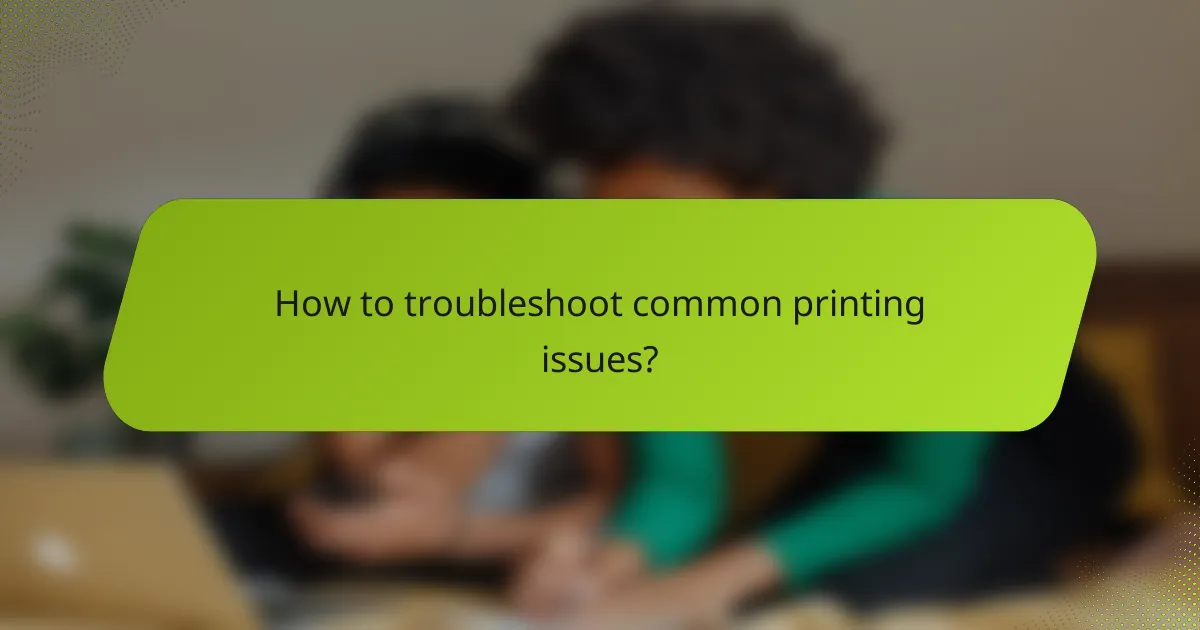
How to troubleshoot common printing issues?
To troubleshoot common printing issues, start by identifying the specific problem you are facing, such as paper jams, color mismatches, or print quality problems. Each issue has distinct causes and solutions that can often be resolved with simple adjustments or checks.
Paper jams and how to fix them
Paper jams occur when sheets get stuck in the printer, preventing it from functioning properly. To fix a jam, first turn off the printer and carefully remove any visible paper from the input and output trays.
Check for any torn pieces of paper that may be lodged inside the printer. Always follow the manufacturer’s guidelines for clearing jams to avoid damaging the printer. Regular maintenance, such as cleaning the rollers, can help prevent future jams.
Color mismatches and calibration tips
Color mismatches happen when the printed colors differ from what appears on the screen. To address this, ensure that your monitor is calibrated correctly and that you are using the right color profiles for your printer and paper type.
Perform regular printer calibrations, which can usually be done through the printer settings. Using high-quality ink and paper can also improve color accuracy. Consider printing test pages to fine-tune settings before producing final prints.
Print quality problems and solutions
Print quality problems can manifest as streaks, blurriness, or faded prints. Start by checking the ink or toner levels, as low supplies can lead to poor print quality. Replacing cartridges when they are low can prevent these issues.
Cleaning the print heads and ensuring the printer is free of dust and debris can significantly enhance print quality. If problems persist, consider adjusting the print settings to a higher quality mode, which may use more ink but will yield better results.
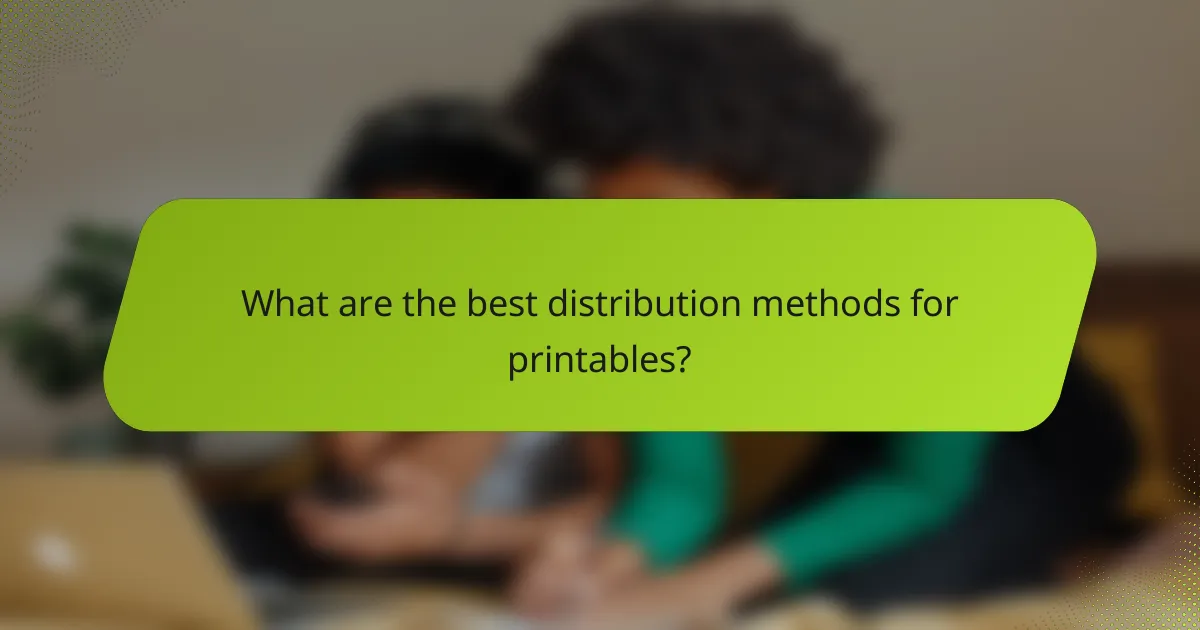
What are the best distribution methods for printables?
The best distribution methods for printables include online marketplaces, personal e-commerce sites, and social media platforms. Each method has unique advantages, allowing creators to reach diverse audiences and maximize sales.
Using Etsy for digital downloads
Etsy is a popular platform for selling digital downloads, including printables. It offers a built-in audience looking specifically for unique and creative products, making it easier for sellers to gain visibility.
To get started, create an Etsy shop, list your printables, and optimize your listings with relevant keywords. Keep in mind that Etsy charges listing fees and takes a percentage of each sale, so factor these costs into your pricing strategy.
Setting up a Shopify store for printables
Shopify allows you to create a personalized online store for your printables, providing full control over branding and customer experience. This method is ideal for those looking to build a long-term business with a dedicated customer base.
When setting up your Shopify store, choose a suitable plan, customize your website, and integrate a digital delivery app to automate the distribution of your printables. Be aware that Shopify charges monthly fees and transaction fees, which can vary based on your plan.
Utilizing social media for marketing
Social media platforms like Instagram, Pinterest, and Facebook are effective for marketing printables. They allow you to showcase your designs visually and engage with potential customers directly.
To leverage social media, create visually appealing posts, use relevant hashtags, and consider running targeted ads to reach specific demographics. Regularly interact with your audience to build a community around your brand, which can lead to increased sales and customer loyalty.
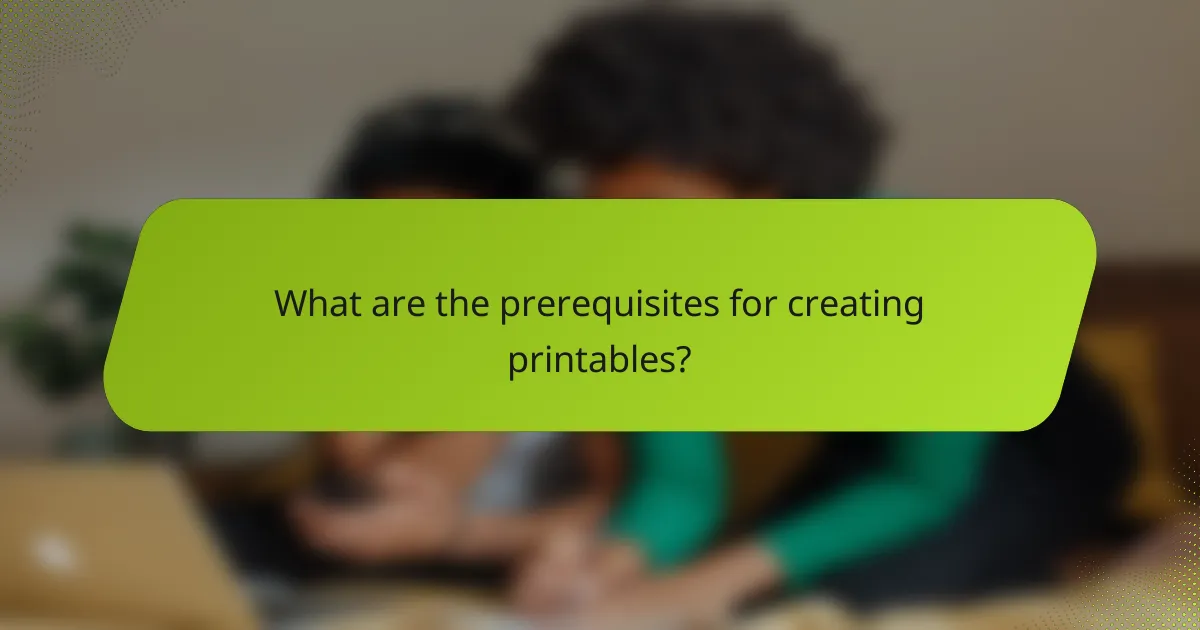
What are the prerequisites for creating printables?
To create printables, you need a good understanding of design software, knowledge of file formats, and some basic design skills. Familiarizing yourself with these elements will streamline the process and enhance the quality of your printables.
Understanding file formats for printables
Choosing the right file format is crucial for ensuring your printables look professional when printed. Common formats include PDF, PNG, and JPEG, each serving different purposes. PDFs are preferred for documents with text and graphics, while PNGs are ideal for images with transparency.
When saving your designs, consider the resolution as well. A resolution of at least 300 DPI (dots per inch) is recommended for print quality, while lower resolutions may suffice for digital use. Always check your printer’s specifications to ensure compatibility with your chosen format.
Essential design skills for beginners
Beginners should focus on mastering basic design principles such as alignment, contrast, and color theory. Understanding these concepts will help create visually appealing printables that effectively communicate your message. Tools like Canva or Adobe Spark can simplify the design process with user-friendly interfaces.
Additionally, learning to use design software effectively is vital. Familiarize yourself with features like layering, text manipulation, and exporting options. Online tutorials and courses can provide valuable insights and practical tips to enhance your skills.
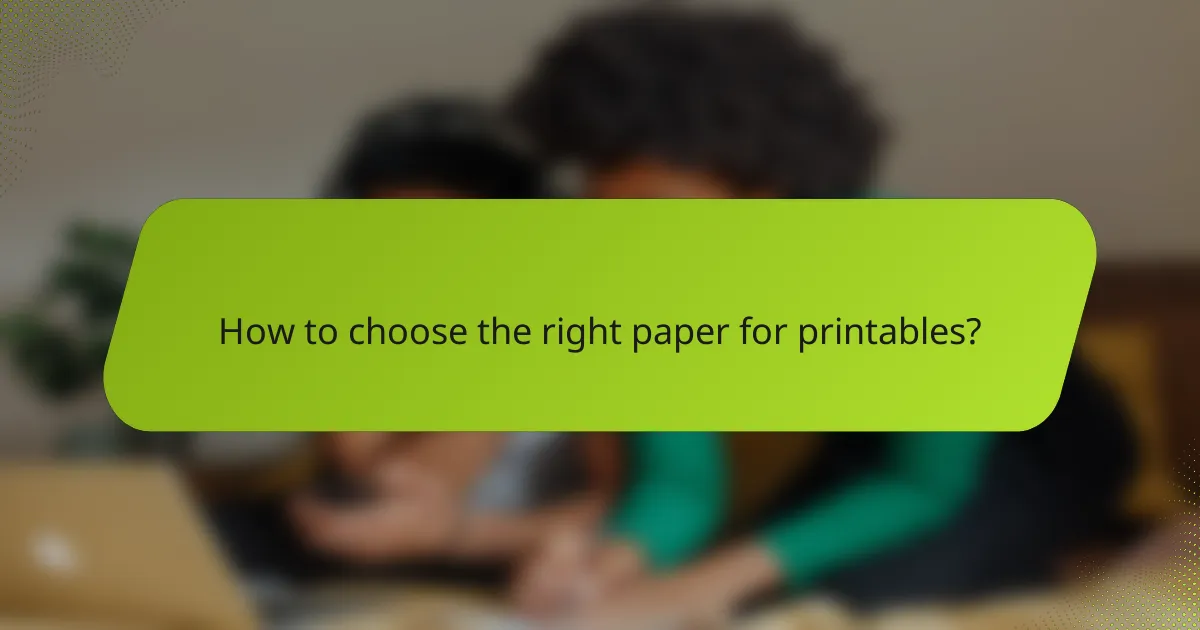
How to choose the right paper for printables?
Choosing the right paper for printables is essential for achieving the desired quality and durability. Factors such as the type of printable, intended use, and printing method will influence your paper selection.
Types of paper suitable for different printables
Different printables require specific types of paper to ensure optimal results. For instance, glossy paper is ideal for vibrant images and photographs, while matte paper works well for text-heavy documents and invitations. Cardstock is a great choice for sturdier items like business cards or greeting cards.
For educational printables, such as worksheets, consider using standard printer paper or recycled paper for an eco-friendly option. Specialty papers, like textured or colored varieties, can enhance the appeal of creative projects like scrapbooking or art prints.
Weight and texture considerations
The weight of the paper, measured in grams per square meter (gsm), significantly affects the feel and durability of your printables. For standard printables, a weight of 80-120 gsm is common, while heavier cardstock typically ranges from 200-300 gsm, offering more rigidity.
Texture also plays a crucial role. Smooth paper is best for detailed images and text, while textured paper can add a tactile element to invitations or art prints. When selecting paper, consider how the weight and texture align with the purpose of your printables to ensure they meet your expectations.
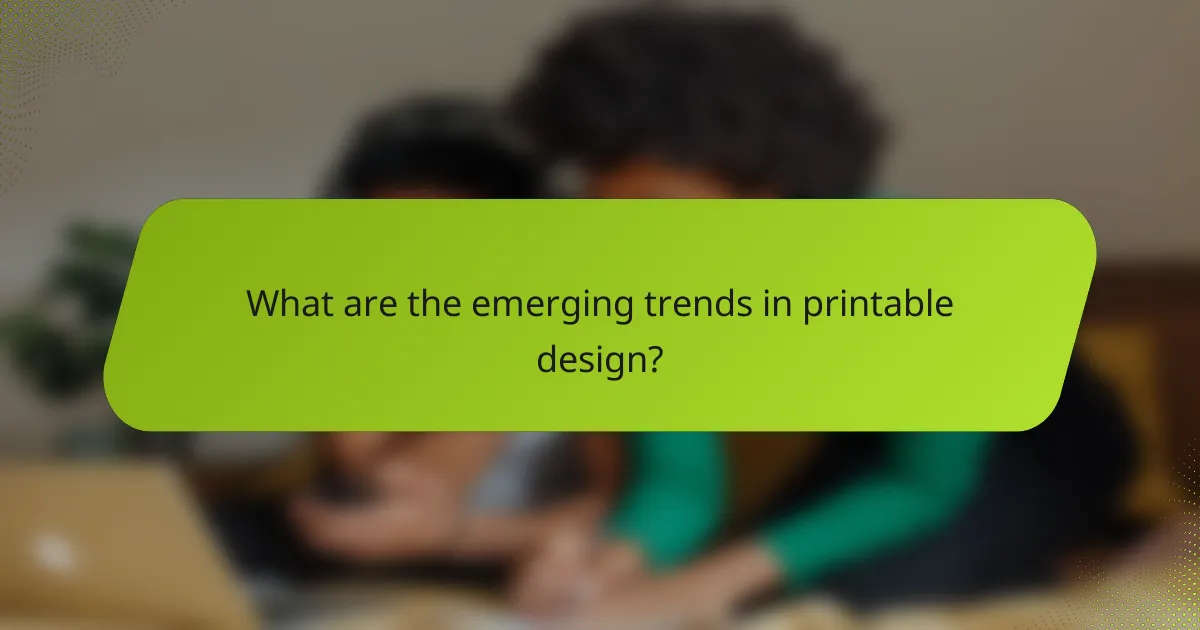
What are the emerging trends in printable design?
Emerging trends in printable design focus on sustainability, interactivity, and personalization. These trends reflect a growing demand for environmentally friendly materials, engaging formats, and customized experiences that resonate with users.
Eco-friendly printable materials
Eco-friendly printable materials are becoming increasingly popular as consumers prioritize sustainability. Options include recycled paper, biodegradable inks, and plant-based adhesives. These materials not only reduce environmental impact but can also enhance brand image.
When selecting eco-friendly options, consider certifications like FSC (Forest Stewardship Council) or SFI (Sustainable Forestry Initiative) to ensure responsible sourcing. Additionally, using digital printing can minimize waste compared to traditional methods.
Interactive printables for enhanced engagement
Interactive printables, such as QR codes, augmented reality (AR) features, and customizable templates, are gaining traction for their ability to engage users. These elements encourage participation and can lead to higher retention rates.
For instance, a printable event flyer could include a QR code that links to a registration page or an AR feature that provides additional content when scanned. This approach transforms static designs into dynamic experiences, appealing to tech-savvy audiences.
Personalization trends in printables
Personalization in printables allows for tailored experiences that resonate with individual users. This can include customized designs, names, or messages that make the printables feel unique and relevant.
To implement personalization, consider using variable data printing, which enables the creation of unique pieces from a single design template. This technique is particularly effective for invitations, greeting cards, and promotional materials, enhancing customer connection and satisfaction.